Ready for a Hassle-Free Lawn?

?
OFF

Navimow i105 Robotic Lawn Mower|1/8 acre
Unbeatable value for small yards
Free Garage + Earn Points (Oct 7-13, PDT)
- Upgraded positioning technology EFLS 2.0 with cm-level accuracy
- AI-assisted mapping and VisionFence image obstacle avoidance
- App control and multi-zone management for mowing schedules
- Slope climbing working capability up to 30% (17°)
- Noise level at 58dB(A)
- Manual cutting height adjustment from 2 to 3.6 in

?
OFF

Navimow i110 Robotic Lawn Mower|1/4 acre
Unbeatable value for medium yards
Free Garage + Earn Points (Oct 7-13, PDT)
- Upgraded positioning technology EFLS 2.0 with cm-level accuracy
- AI-assisted mapping and VisionFence image obstacle avoidance
- App control and multi-zone management for mowing schedules
- Slope climbing working capability up to 30% (17°)
- Noise level at 58dB(A)
- Manual cutting height adjustment from 2 to 3.6 in
Upgrade with Essential Accessories

Garage S for Navimow i Series

Navimow Access+

Off-Road Wheels
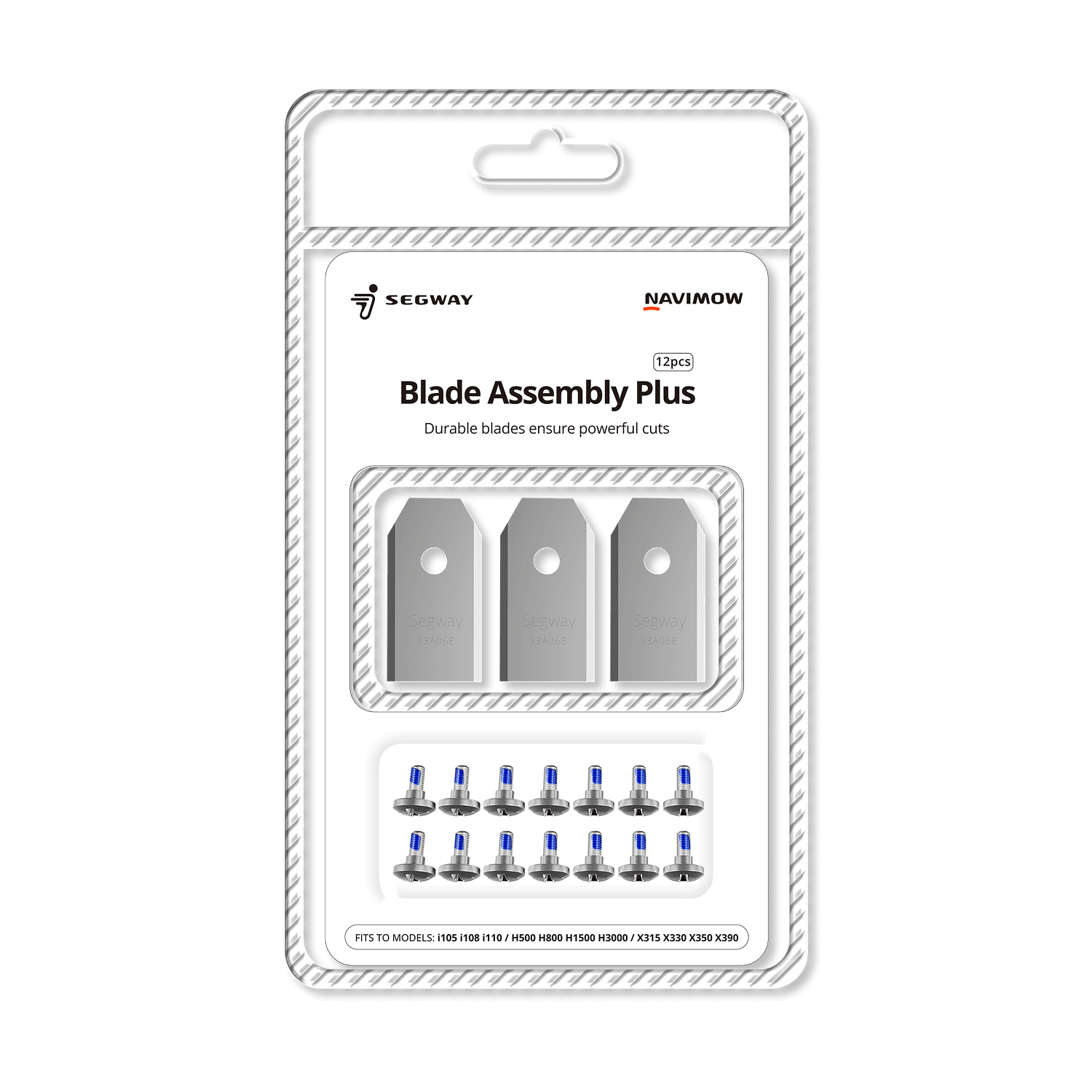
Blade Assembly Plus
Why Shop with Navimow
FAQs
What is the difference and priority between One-time Mowing and Scheduled Mowing?
There are three ways to start mowing:
- In the app, click Mow Now.
- On the mower, press MOW and then OK to start mowing.
- The mower starts automatically according to the mowing schedule.
The first two are called One-time Mowing, and the last one is dubbed Scheduled Mowing.
When you start a One-time Mowing task, the mower will work until 100% progress is reached.
When you set up a schedule, the mower will only work during the scheduled hours. When it reaches 100% progress, the mower will start again from scratch if the "mowing cycle" switch is on.
If you have a schedule, and then you start a One-time Mowing task, the mower will ignore the schedule and mow the entire lawn until 100% progress is reached.
Can I place a garage/shelter for Navimow-i?
Yes. It’s recommended to purchase our official Navimow-i garage to acquire shelter and extra protection for Navimow-i robotic lawnmower.
If you prefer DIY or third party garage/shelter, please ensure the material is metal-free to avoid GNSS signal interference. Plastic is preferred when building the DIY garage/shelter.
What kind of boundary types can I create for the Navimow-i?
Currently, you can set 2 kinds of boundaries for the mower, which are standard mode and ride-on mode. When creating the map, you can choose one of them as the type of the boundary.
The Standard Boundary is the default option. This type of boundary allows the mower to stay within the defined boundary while mowing. The VisionFence is used to detect grass and non-grass objects, helping the mower to navigate without bumping into obstacles.
If the edges of your lawn are on a relatively flat area, you can choose the Ride-on Boundary to let the mower mow right up to places where grass meets non-grass areas. This way, the mower will straddle the boundary when working to make precise cuts near the edges.
NOTE:1. Ensure the gap between grass and non-grass areas is less than 1 cm.
2. Keep barriers or objects at least 20 cm away from the Ride-on Boundary.
What is the minimum height and width requirements for the mower to cross through a passage, the fences or small gates?
The height should not be less than 40cm; the width should not be less than 100cm.
Terms & Conditions
a. Method of Participation.
With the purchase of a qualifying product, a free gift will be automatically added to the customer’s shopping cart and included in the order at no additional charge. No promotional code is required.
b. Availability.
This offer is valid only during the promotional period and while supplies last.
c. Gift Terms.
The free gift has no cash value, is non-transferable, non-exchangeable, and may not be redeemed for credit or other products.
d. Warranty.
Qualifying products and specially discounted products enjoy the Navimow Limited Warranty Policy for services, repair, and replacement. For details, please refer to the relevant product’s warranty policy.
e. Returns and Refunds.
In the event of a return for refund, such return shall be subject to the terms and conditions in the Return and Exchange Policy and the Navimow Limited Warranty Policy. Refunds shall be in an amount equal to the actual purchase price that the Participant paid for the bundle (including tax).
For returns due to customer remorse or for other reasons not covered by the Navimow Limited Warranty Policy or any other agreement between the Sponsor and the Participant, the Sponsor shall have sole discretion to decide whether to accept such return. Any such return shall be subject to (i) applicable fees or deductions under the Return and Exchange Policy and (ii) return shipping costs as specified in the Return and Exchange Policy.
For returns under either (1) or (2), the Participant must return both the qualifying product and the gift/free product together. Partial returns of individual items will not be accepted.









